Stone Weight Calculator | Granite, Marble, Quartz, Any Stone
Stone Slab Weight Calculator
Calculate Weight of Any Stone in Seconds
Enter dimensions or total area to estimate weights for granite, marble, quartz, and more – fast and free!
How to Calcuate weight of Grainte, Marble and 12 More Stones
- Our tool calculates weights for natural and engineered stone slabs – whether it is granite, marble quartz, sandstone or more instantly.
- You may start by selecting your material – Granite, Marble, Quartz, Travertine, Limestone, Basalt, Onyx, Soapstone, Porcelain, Slate.
- Now, input individual slab dimensions or total area to get results.
- The calculator uses preloaded density values for accuracy.
- You can see weights displayed in both kilograms and pounds immediately.
- Make sure to enter the thickness in centimeters for precise calculations.
- The best part? There is no need to search for density- we have it all automated for you.
Save time and plan confidently with this stone weight calculator.

List of Stones and Their Density
| Stone Type | Density (kg/m³) |
| Granite | 2700 |
| Marble | 2500 |
| Quartz | 2600 |
| Travertine | 2400 |
| Limestone | 2200 |
| Basalt | 3000 |
| Onyx | 2680 |
| Soapstone | 2900 |
| Porcelain | 2400 |
| Slate | 2750 |
To learn more about how you can calculate the weight of any stone slab, countertop or otherwise – please refer below
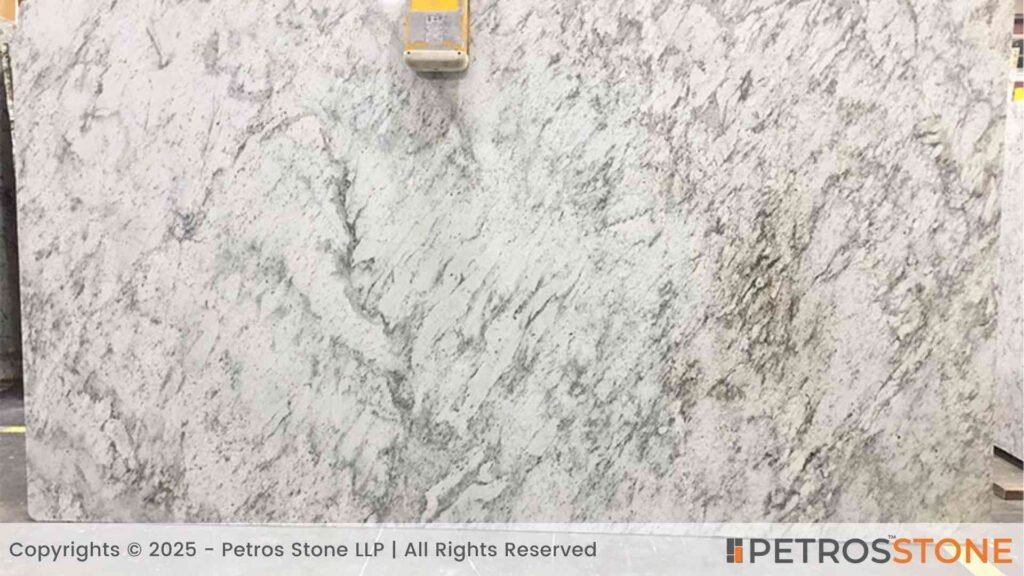


Who Is This Tool For?
- Stone importers and exporters can streamline their shipping plans with accurate weight estimates.
- Interior designers and architects can now easily verify their material loads.
- This tool can help construction contractors ensure safe handling during installations.
- The tool helps shipping coordinators budget logistics costs effectively.
- DIY homeowners will now be able to estimate countertop or flooring weights easily.
Logistics and freight companies may optimize container loads effortlessly.
What the Tool Can Be Used For
- This tool is used to calculate the total weight of stone slabs. You can calculate the weight of more than 10 types of stone, in the desired thickness and size.
- Estimate total shipping weight for stone slabs accurately. Plan container space using a standard 20 ft container.
- Budget shipping costs with precise weight data. Check if slab loads stay within allowed weight limits.
- Compare materials like granite and quartz by density.
- Ensure safe lifting and transport with reliable weight estimates.
- Calcualte the weight of countertops, floors etc where these stones will be sued,.
How to Use this Calculator?
Wondering how to use our calculator? You can follow these simple steps:-
Step-by-Step Instructions
Calculate Weight of Stone Slab with Dimensions Option
Select the StoneType
- On the calculator interface, locate the dropdown menu labeled “Stone Type”
- Choose the type of stone you are working with. The options include Quartz, Granite, Marble, Limestone, Travertine, Basalt, Onyx, Soapstone, Porcelain, Slate. The calculator provides options for different materials, which affect the density used in the weight calculation.
Choose the Thickness
- Find the field “Thickness.”
- Select the thickness of your stone slab. This is crucial as thickness significantly impacts the weight.
Enter the Dimensions
- Input the dimensions of the stone slab in the designated fields:
- Length: Enter the length of the slab in meter, centimeter, millimeter, feet or inches.
- Width: Enter the width of the slab in meter, centimeter, millimeter, feet or inches.
- Ensure you measure accurately, as these dimensions determine the surface area of the slab. It is recommended to use a tape measure to get precise measurements.
Calculate the Weight
- Once all required fields (material type, thickness, length, and width) are filled, click the “Calculate Weight” button.
- The calculator will process the inputs and display the estimated weight of the stone slab.
Calculating Stone Weight using the Total Area Option
Select the StoneType
- On the calculator interface, locate the dropdown menu labeled “Stone Type”
- Choose the type of stone you are working with. The options include Quartz, Granite, Marble, Limestone, Travertine, Basalt, Onyx, Soapstone, Porcelain, Slate. The calculator provides options for different materials, which affect the density used in the weight calculation.
Choose the Thickness
- Find the field “Thickness.”
- Select the thickness of your stone slab. This is crucial as thickness significantly impacts the weight.
Enter the Total Area
- Input the Total Area dimensions of the stone slab in the designated fields. You may choose between square meter, square feet, square centimeter, square inches.
- Ensure you measure accurately, as these dimensions determine the total area of the slab. It is recommended to use a tape measure to get precise measurements.
Calculate the Weight
- Once all required fields (material type, thickness, length, and width) are filled, click the “Calculate Weight” button.
- The calculator will process the inputs and display the estimated weight of the stone slab.
Tip – The tool converts units automatically, so you focus on results, not conversions, no matter which part of the world you’re from.
Explanation of Inputs
Stone Type – Choose from predefined options like granite or quartz, each with accurate density values.
Length & Width – Enter in meters, centimeters, millimeters, inches, or feet for flexibility.
Thickness – Always input thickness in centimeters to ensure consistent calculations.
Total Area – Select area input, then enter in square meters, feet, centimeters, or inches.
Output – Results appear instantly, showing weight in both kilograms and pounds.
Accuracy & Disclaimer
- Our calculator provides reliable weight estimates for stone slabs. Actual weights may vary slightly due to natural factors.
- Stone density differs across batches. Irregular slab shapes can affect results. Moisture content may add weight.
- Always verify weights with your supplier. Use official documents for final logistics to avoid surprises.
What It Doesn’t Do
This tool doesn’t calculate the number of slabs yet. Packaging weight isn’t included, but future updates may add it. It doesn’t account for voids or cutouts in slabs. Container optimization and freight charges aren’t covered either.
Pros & Cons of Using This Tool
Pros
- Get fast, free weight estimates instantly.
- Choose from 10+ materials to calculate the weight of
- Enjoy a clean interface with flexible unit inputs.
- Skip Googling densities—it’s built into the tool.
Cons
- Results are approximate, not exact.
- Irregular-shaped stones may need manual calculations.
- Large-scale or complex projects still require professional estimates.
- Use this tool as a starting point to get a basic estimate.
FAQs
Can I calculate stone slab weight by total area?
Yes, select the total area option, enter your area, and add thickness for instant results.
What is the default thickness unit?
Enter thickness in centimeters. The tool requires cm to ensure accurate weight calculations.
Are the density values accurate?
We use industry-standard densities values, but natural stone varies. Confirm with suppliers for precision.
Does the tool account for packaging?
No, it calculates slab weight only. Packaging weight may be added in future updates.
Can I export or save the results?
Currently, you can’t save results directly. Take a screenshot or note the weights manually.
Can I use this for tiles or irregular cuts?
It’s designed for slabs. Irregular cuts or tiles may give less accurate results.
What is the max weight this calculator supports?
No weight limit exists. Enter any dimensions, and the tool calculates accordingly.
Other Useful Tools
Try our tile calculator for flooring projects. Estimate costs with our countertop cost estimator.
Check container loads with our load checker tool. Refer to our material density chart for quick insights.
Need More Help?
Bookmark this calculator for quick access anytime. Share it with colleagues or friends planning any sort of stone projects. Contact Petros® Stone or connect through WhatsApp to discuss your requirements. Start estimating weights now!
