Number of Tile Calculator | Calculate How Many tiles You Need
Advanced Tile Quantity Calculator
Number of Tiles Required Calculator
Are you planning to use tiles for your project? For floors, walls, or countertops – the first step is deciding how many tiles you need.
This tool will help you easily calculate how many tiles, tile boxes or slabs you need to cover any floor, wall, or countertop. Not only that you can also find out how many boxes of tiles you need to completely cover the surface.
You can also add in spacer width, and wastage percentages, skirting length to take into account all these considerations to improve accuracy and hence get a more accurate idea of the number of slabs or tiles you will need.
This will help you avoid wastage, extra stock and prevent any last-minute shortages.
This tile quantity calculator is intended to calculate how many ceramic tiles, marble, granite, or quartz slabs you need.
How to Calculate No. of Tiles?
- The Total area you need to cover (you can enter this in square feet or square meters).
- The Size of a single tile or slab (length and width, which you can enter in feet, inches, meters, or centimeters).
Tile Flooring Cost Calculator
- If you are looking to calculate the cost of your tile flooring – use this flooring cost calcualtor to calcualte the costs of flooring – along with installation costs.
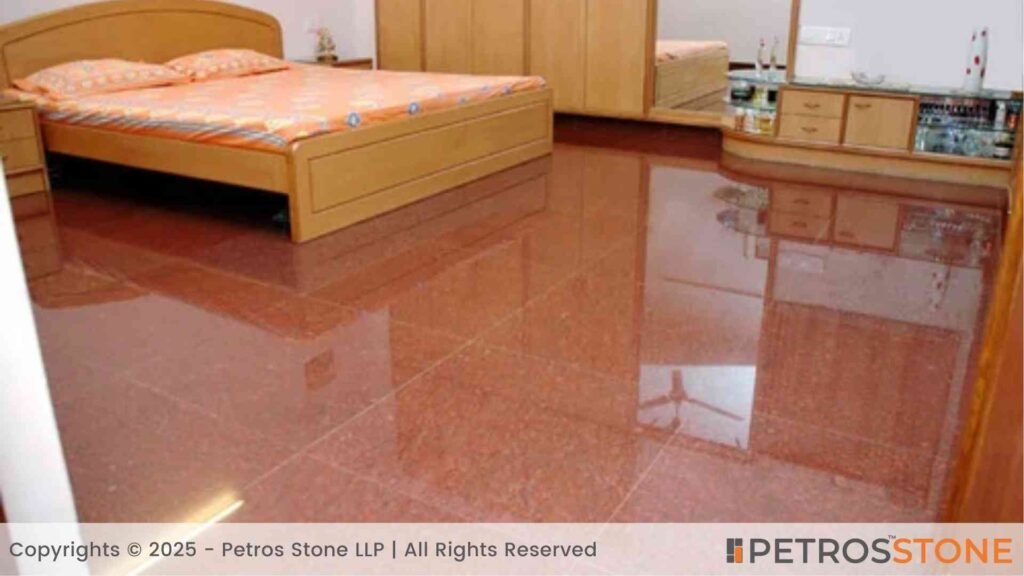


How to Use the Tile Quantity Calculator?

Using the calculator is straightforward. Just follow these steps:
- Input Total Area: Enter the total square footage or square meterage of the surface you plan to tile in the “Total Area to Cover” field.
- Select Area Unit: From a dropdown select the Square foot or Square Meters unit for your area.
- Enter Tile/Slab Dimensions: Type the Length and Width of a tile or slab you intend to use.
- Select Tile Size Unit: Pick a unit- Foot, Inch, Meter or Centimeter for the tile dimensions entered in step 3. This tells the calculator the tile size is correct.
- Add Spacer/Gap Width: From the dropdown select the width of the gap (grout line) you want to leave between tiles (1mm, 2mm, 3mm etc.), or “No Spacer.” Enter millimeters for a nonstandard size in “Custom Spacer.”
- Get Initial Tile Count: At this point, the calculator has the basic info to estimate the number of tiles needed to cover the area, considering the grout gaps.
- (Optional but Recommended) Add Wastage: In the “Waste percentage (%)” field, enter a percentage. That means tiles need to be cut for edges, corners, obstacles or breakage. Standard recommendation is to add 5-15%, depending on layout difficulty. Waste gives you a realistic final amount.
- Skirting Calculation (Optional): If the “Add Skirting” option is checked, the following are considered:
- Total Running Feet/Meters of Skirting: The linear measurement of the perimeter requiring skirting tiles.
- Skirting Width (in inches): Height of the desired skirting tile, combined with tile dimensions, determines the number of tiles needed for the skirting run.
How to Calculate more Accurately?
This tool does more than just count number of tiles you need based on your room/countertop/wall area:
- Accounts for Gaps: By letting you select a “Spacer Width,” the calculator adjusts the number of tiles needed slightly, recognizing that grout lines take up some space on your floor. (Mark this as 0 for countertops)
- Calculates Boxes Needed: To make purchasing easier, enter the number of “Tiles per Box” (check your supplier’s packaging). The calculator will then tell you how many full boxes you’ll likely need to buy, based on the total tile count (including wastage).
- Tile Skirting Calculator (Optional): If you’re adding tile skirting along the base of walls, check the “Add Skirting” box and enter the “Total Running Feet (or Meters)” and the desired “Skirting Width (in inches)”. The calculator estimates the extra tiles needed for this skirting
By factoring in spacers, wastage, box quantities, and optional skirting, the calculator provides a practical estimate for planning and purchasing.
Limitations of This Tool:
- Cost Estimation: This tool only calculates tile quantity, not cost. It does not factor in the price per tile/box, adhesive costs, grout costs, substrate preparation costs, tool rentals, or labor expenses.
- Layout Pattern Complexity: The calculator likely assumes a standard grid layout. It doesn’t automatically raise the wastage percentage needed for more complex patterns like diagonal, herringbone, chevron, or intricate mosaics that often require much more cuts.
- Setting Material Quantities: The calculator does not estimate the volume or weight of tile adhesive (thin-set/mastic) or grout required for the job.
- Substrate Suitability: The unit does not assess whether the underlying surface is suitable for tiling or needs special preparation.
- Tile Type Specifics: It does not account for variations in installation difficulty or specific setting material requirements based on tile type (e.g., large format porcelain vs. small natural stone mosaic).
What You Should Double Check Manually
- Measurements: Always double-check your room/wall area measurements and skirting linear footage for accuracy.
- Layout Plan: Finalize your desired tile layout pattern and ask an installer to use specialized layout software to calculate if a higher wastage percentage is required.
- Tiles Per Box: Check the number of tiles per box for the product you plan to buy – this varies between manufacturers and tile lines.
- Installer Consultation: Inform your tile installer of the calculated quantity and wastage factors. They might give advice on site conditions and layout.
- Grout/Adhesive Needs: Set material quantities separately based on manufacturer coverage rates.
FAQs: Getting the Most Out of the Calculator
How do I measure the total area to be covered?
In plain rectangular rooms, add length to width (10 feet x 12 feet = 120 square feet). With complicated shapes, break the area into smaller rectangles/squares, calculate the area for each one, and add the two together.
What if my measurements are in square meters?
No problem! Just enter your area measurement and select “Square Meters” from the “Area Unit” dropdown. Also, make sure that your tile dimensions are in the metric system (meters or centimeters).
What does 'Tile Size Unit' mean?
This tells the calculator if the tile length and width entered are in Feet, Inches, Meters or Centimeters. We need to calculate the area of a tile correctly, so choose the right unit.
What does 'Tile Size Unit' mean?
This tells the calculator if the tile length and width entered are in Feet, Inches, Meters or Centimeters. We need to calculate the area of a tile correctly, so choose the right unit.
How does spacer width affect the calculation?
Wider spacers mean slightly fewer tiles are needed over a large area because the grout lines take up more space. Selecting “No Spacer” assumes tiles are laid edge-to-edge.
What does 'Wastage Percentage' mean?
This is extra material needed to account for cuts (at edges, corners, around pipes/fixtures) and potential breakage during installation.
What should be my ‘Wastage Percentage’?
5-10% is common for simple layouts, while 10-15% (or more) is safer for complex patterns or large format tiles.
What is ‘Tiles per Box’?
This is simply how many individual tiles are packaged in one box by the manufacturer or retailer. Entering this allows the calculator to tell you how many boxes to buy.
What are spacers and why are they important?
Small plastic pieces resembling a’ +’ are used during tile installation to create even gaps for grout between tiles. They ensure a professional look and allow for slight movement or expansion.
What if I need custom tile shapes or patterns (e.g., diagonal, herringbone)?
This calculator assumes a standard grid layout. For diagonal, herringbone, or other complex patterns, you must increase the “Wastage Percentage” significantly (often 15-20% or more) as these layouts require many more angle cuts.
Common Tile Types
- Porcelain Tiles
- Ceramic Tiles
- Vitrified Tiles
- Granite Tiles
- Marble Tiles
- Tiles of any material and any size
Popular Tile Sizes (E.G)
- 12×12 inches (30×30 cm)
- 12×24 inches (30×60 cm)
- 6×24 inches (15×60 cm)
- 24×24 inches (60×60 cm)
- 18×18 inches (45×45 cm)
- 6×6 inches (15×15 cm)
Natural Stone
- Granite Slabs/Tiles
- Marble Tiles/Slabs
Engineered Stone
- Quartz Slabs
Other Materials
Any tile or slab material where you know the length and width.
Applications
Use it for flooring, walls, kitchen backsplashes, shower surrounds, countertops, patios, and other custom tiling projects.
Tile Buying Tips
- Order Extra: Buy 5-15% more tiles than the calculated base amount (before wastage) to cover cuts, breakage, and future repairs. Having a few leftovers is better than running out. This percentage may be increased for large format tiles or complex patterns.
- Check Batch/Lot Numbers: Buy multiple boxes of the same batch or lot number when purchasing – especially if you are buying ceramic, porcelain, or natural stone tiles. This eliminates variations in color, shade, and size between boxes.
- Consider the Finish: Consider where the tile goes. For floors, choose a slip resistant tile – especially in wet areas like bathrooms. For countertops choose durable materials that resist staining and scratching.
Accuracy Disclaimer
Please remember that this Tile Quantity Calculator provides an estimate based on the information you provide. It’s a valuable planning tool, but real-world factors like complex room shapes, intricate layouts, cutting techniques, and unexpected issues can affect the actual quantity needed. The accuracy of the output is directly dependent on the accuracy of your measurements and the suitability of the wastage percentage you choose. Always round up your final box calculation to the nearest whole box. We strongly recommend consulting with a professional installer for complex projects and confirming quantities before placing a final order.
Need a more detailed quote?
Get a Free Quote or WhatsApp us for personalized assistance.
